デバッグ
3Dグラフィックスでは、シーンで何が起こっているのかを理解するのが難しい場合があります。3Dの世界を2Dの画面で見ていることを忘れないでください。
カメラやオブジェクトの異なる設定に基づいて、シーンはさまざまな方法でレンダリングされる可能性があります。
シーンのデバッグを助けるために、threejs と r3f はいくつかのツールを提供しています。
ヘルパー
ヘルパーは、非表示のオプションを視覚化するのに役立つコンポーネントです。
AxesHelper
axesHelper は、シーン内の X, Y および Z 軸を表示します。
カメラやオブジェクトを移動・回転させ始めるときに非常に有用です。
これは three パッケージから来ているので、次のようにインスタンス化できます:
<Canvas> <axesHelper /> {/* ... */}
これにより、シーン内の軸の視覚的表現が得られます:
GridHelper
gridHelperは、シーンにグリッドを表示します。
<gridHelper args={[10, 10, "green", "blue"]} />
シーンにグリッドが表示されます。
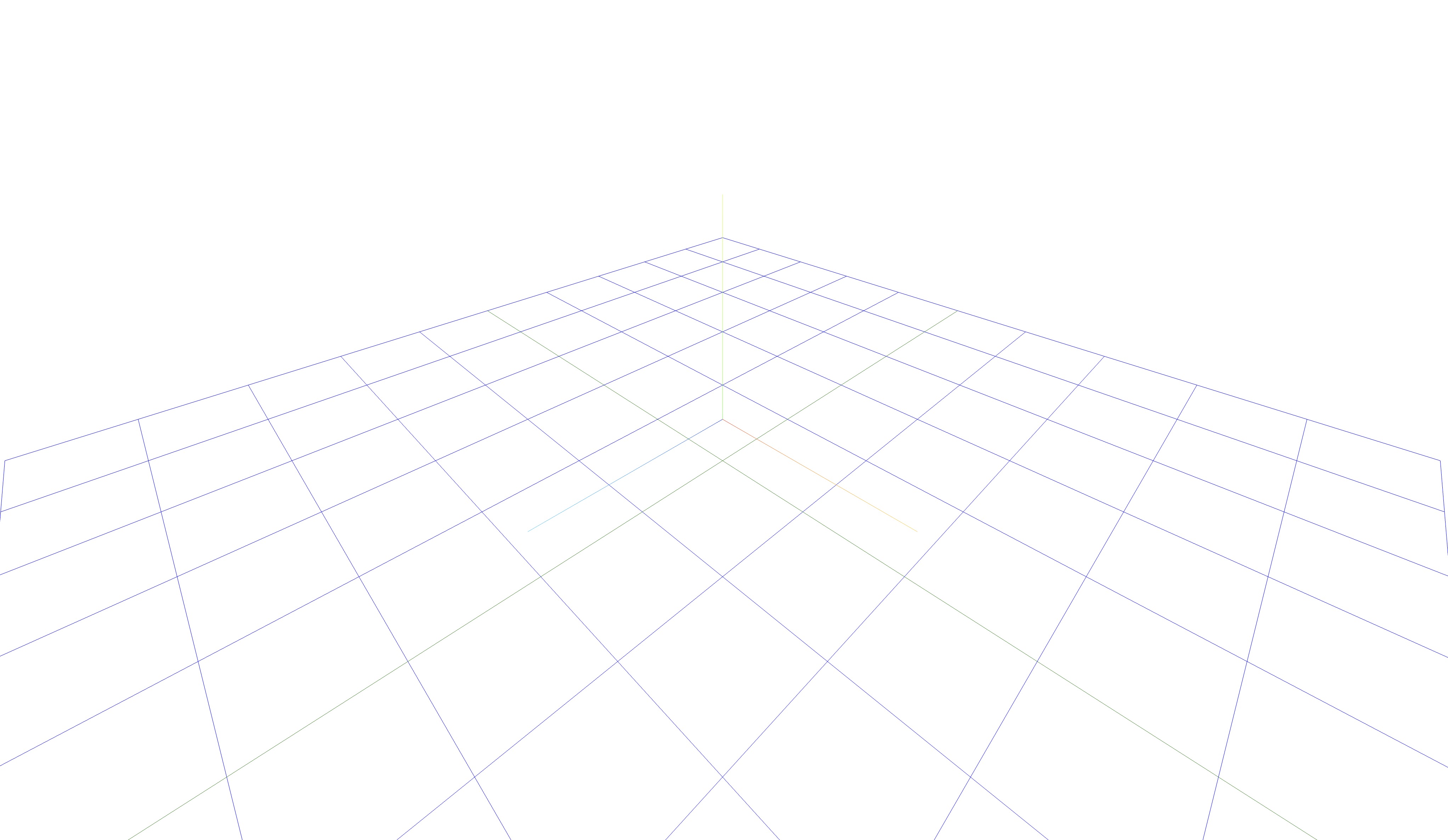
他の3Dオブジェクトと同様に、移動、スケール、および回転が可能です
Grid
R3Fには独自のgridコンポーネントもあります。
これはグリッドにフェード効果を追加する能力やセクションやセルのサイズを選ぶなどのgridHelperよりも多くのオプションを提供します。
<Grid sectionSize={3} sectionColor={"purple"} sectionThickness={1} cellSize={1} cellColor={"#6f6f6f"} cellThickness={0.6} infiniteGrid fadeDistance={50} fadeStrength={5} />
シーンにフェードするグリッドが表示されます:
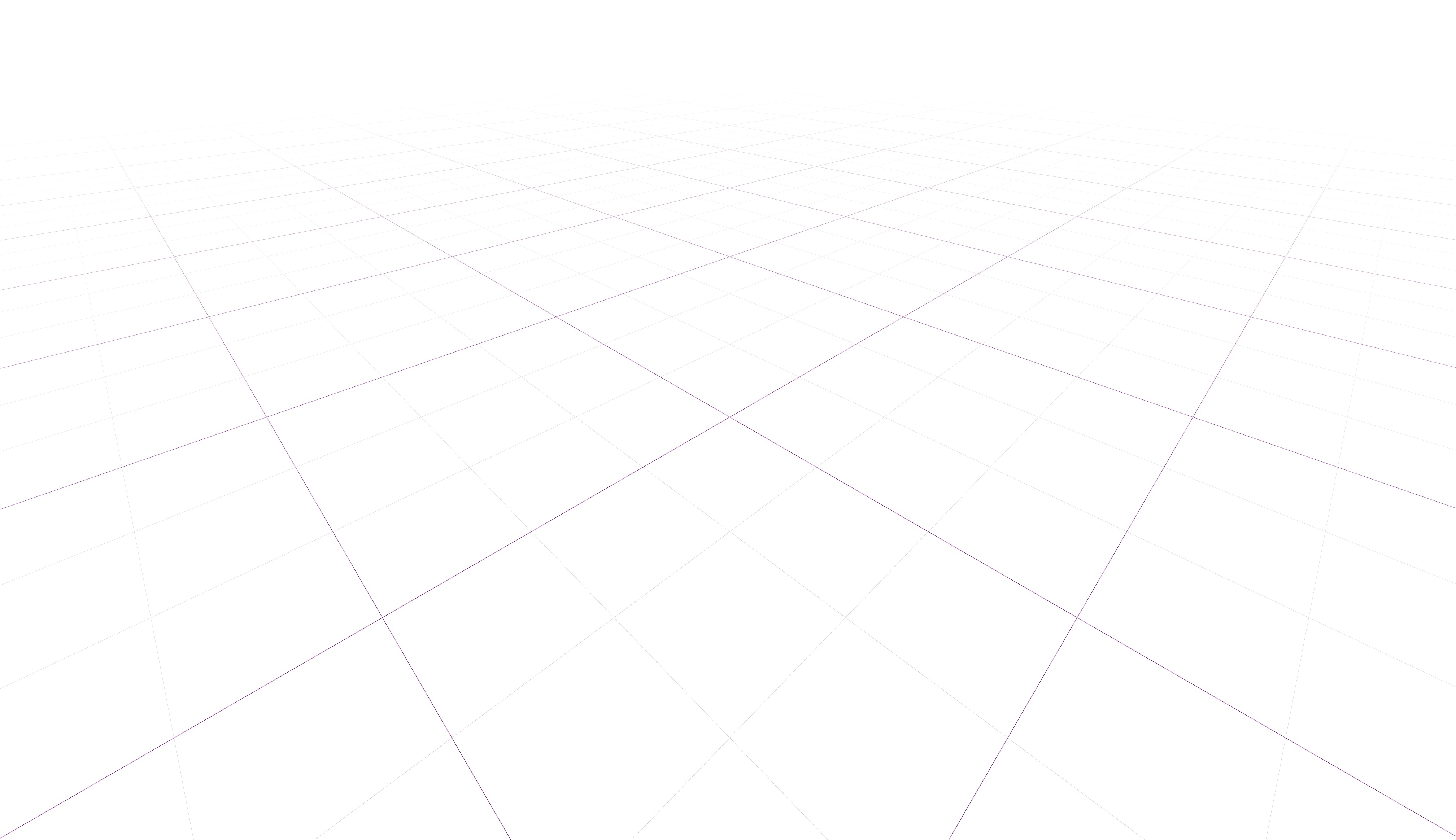
BoxHelper
The boxHelperは、オブジェクトの周りにボックスを表示します。
React Three Fiber: The Ultimate Guide to 3D Web Development
✨ You have reached the end of the preview ✨
Go to the next level with Three.js and React Three Fiber!
Get full access to this lesson and the complete course when you enroll:
- 🔓 Full lesson videos with no limits
- 💻 Access to the final source code
- 🎓 Course progress tracking & completion
- 💬 Invite to our private Discord community
One-time payment. Lifetime updates included.