Events
Let's discover how to handle mouse, keyboard and touch events in React Three Fiber to make our 3D scene more interactive and immersive.
Mouse
Meshes have a few events that we can use to handle mouse events.
To detect when the mouse is over a mesh, we can use the onPointerEnter and onPointerLeave events.
Let's change the color of our sphere when the mouse is over it.
We start by creating a state to store if the mouse is over the sphere or not:
const [hovered, setHovered] = useState(false);
Then, we add the onPointerEnter and onPointerLeave events on the <mesh /> component:
<mesh {...props} onPointerEnter={() => setHovered(true)} onPointerLeave={() => setHovered(false)} > {/* ... */} </mesh>
Finally, we conditionally change the color of the material based on the hovered state value:
<meshStandardMaterial color={hovered ? "pink" : "white"} />
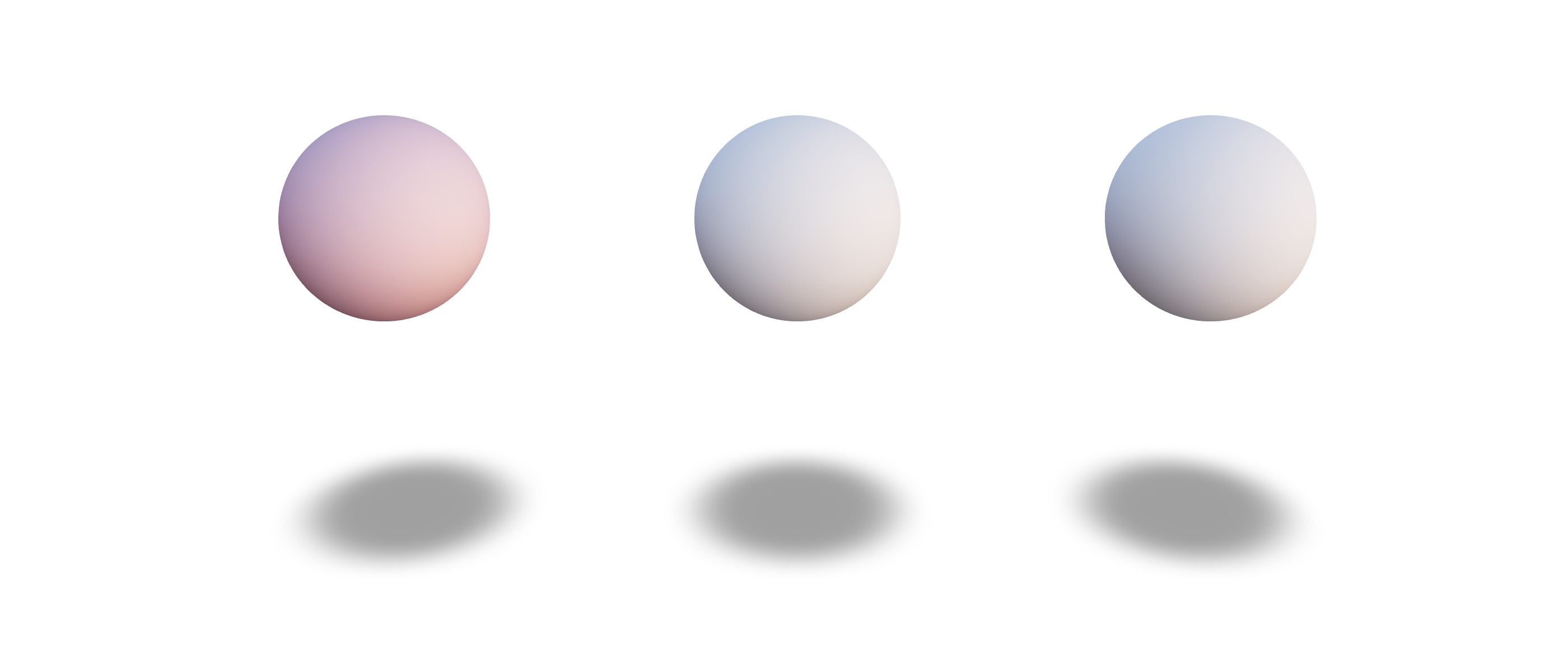
Now, the sphere turns pink when the mouse is over it.
We can also detect when the mouse is clicked on a mesh using the onClick event.
We add a state to store if the sphere is selected or not:
const [selected, setSelected] = useState(false);
Then, we add the onClick event on the <mesh /> component:
<mesh {...props} onPointerEnter={() => setHovered(true)} onPointerLeave={() => setHovered(false)} onClick={() => setSelected(!selected)} > {/* ... */} </mesh>
We set the selected state to the opposite of its current value.
Finally, we conditionally change the color of the material based on the active state value:
let color = hovered ? "pink" : "white"; if (selected) { color = "hotpink"; } return ( <mesh {...props} onPointerEnter={() => setHovered(true)} onPointerLeave={() => setHovered(false)} onClick={() => setSelected(!selected)} > <sphereGeometry args={[0.5, 64, 64]} /> <meshStandardMaterial color={color} /> </mesh> );
I decided to use a variable to store the color to make the code more readable than using two ternary operators.
Bubbling events
Let's add a big sphere behind our three spheres.
// ... export const Experience = () => { return ( <> <MoveableSphere scale={3} position-z={-10} /> <MoveableSphere /> <MoveableSphere position-x={-2} /> <MoveableSphere position-x={2} /> <ContactShadows rotation-x={Math.PI / 2} position={[0, -1.6, 0]} opacity={0.42} /> <Environment preset="sunset" /> </> ); };
If we hover the middle sphere, we can see that the big sphere is also affected by the onPointerEnter and onPointerLeave events. It's because those events are bubbling.
The casted ray used by React Three Fiber to detect the mouse events goes through the middle sphere and then through the big sphere.
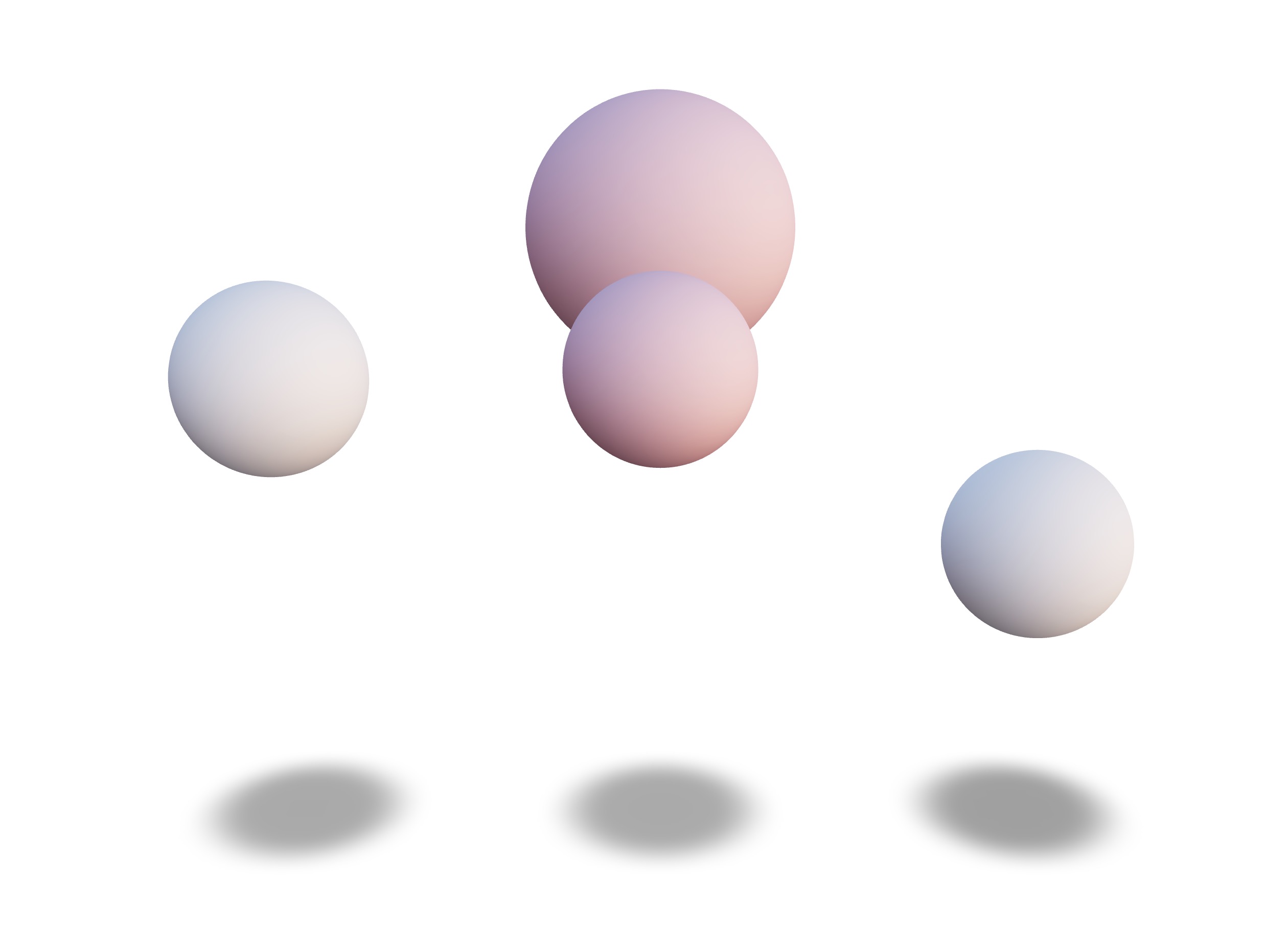
To prevent the event from bubbling, we can use the stopPropagation on the event.
React Three Fiber: The Ultimate Guide to 3D Web Development
✨ You have reached the end of the preview ✨
Go to the next level with Three.js and React Three Fiber!
Get full access to this lesson and the complete course when you enroll:
- 🔓 Full lesson videos with no limits
- 💻 Access to the final source code
- 🎓 Course progress tracking & completion
- 💬 Invite to our private Discord community
One-time payment. Lifetime updates included.